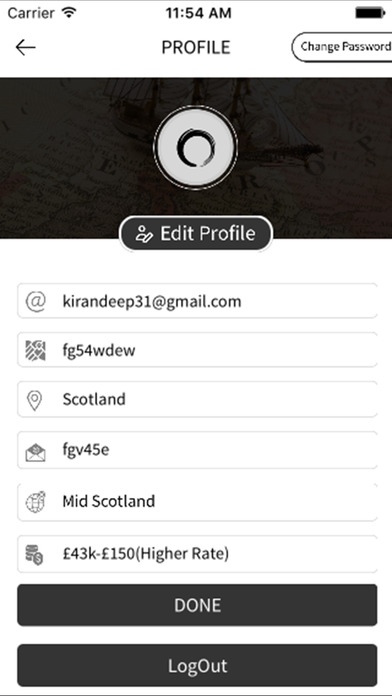PollD 1.0
Continue to app
Free Version
Publisher Description
PollD, is about to bring political issues to every smartphone user who has an active interest in politics. Designed to educate and allow people to share their thoughts and opinions with others, PollD is a simple yet innovative way of making politics accessible for millions of people from all walks of life. Providing up to the minute statistics and voting data, the app is designed to educate and inform users, providing an exclusive insight into how the general public feel about high-profile political topics. Allowing them to vote on subjects that are due to be debated in parliament, or a major decision is due to be made the app s aim is to increase awareness about important political decisions, national debates and democracy. Voting on each subject is open six days before the topic is due to be debated. Notifying users when 'polling opens', the interactive nature is designed to be user-friendly, providing easy access for all. Integrating seamlessly with social media, the results and opinions can be easily shared on various social media channels, helping to bring politics into the mainstream. Giving users an overview from both the for and against camps in easy-to-read English, users are armed with all the information they need to cast an educated vote. All the information will be sourced from the UK Government, relevant governing body or official independent websites in order to create an unbiased, independent hub of knowledge.
Requires iOS 8.0 or later. Compatible with iPhone, iPad, and iPod touch.
About PollD
PollD is a free app for iOS published in the Chat & Instant Messaging list of apps, part of Communications.
The company that develops PollD is Richard Lancaster. The latest version released by its developer is 1.0.
To install PollD on your iOS device, just click the green Continue To App button above to start the installation process. The app is listed on our website since 2016-10-20 and was downloaded 2 times. We have already checked if the download link is safe, however for your own protection we recommend that you scan the downloaded app with your antivirus. Your antivirus may detect the PollD as malware if the download link is broken.
How to install PollD on your iOS device:
- Click on the Continue To App button on our website. This will redirect you to the App Store.
- Once the PollD is shown in the iTunes listing of your iOS device, you can start its download and installation. Tap on the GET button to the right of the app to start downloading it.
- If you are not logged-in the iOS appstore app, you'll be prompted for your your Apple ID and/or password.
- After PollD is downloaded, you'll see an INSTALL button to the right. Tap on it to start the actual installation of the iOS app.
- Once installation is finished you can tap on the OPEN button to start it. Its icon will also be added to your device home screen.